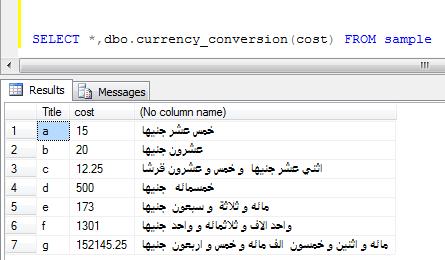Reports folder and Reporting Services !!
Posted in 404 resource not found, ASP.NET, Deployment, Report Viewer, Reporting, Reporting Services, SSRS 0 comments
I had a funny situation today and I had to tell you about it.
There was a server I need to deploy an application on it, and this application (ASP.NET 4 by the way) have a folder called (Reports) containing all reports of the application, any way the deploying process was so smooth and I finished deployment in only 15 minutes (a new world record :D)
After the deployment I started a fast tour to make sure the application is working correctly, and every thing was just great till I started the reporting module!
Each time I open a report I popup message appears to insert username and password (Windows Authentication) which is 100% wrong as the application uses (Forms Authentication), when I clicked Cancel I got an nice white page, next time I added the administrator's username and password to check what is the problem, I got the most beautiful error in the world ("404 The resource cannot be found."), but how!!!, the page exists, the report exists, the user is authorized to use this page, then I spent about 2 hours investigating this problem but in vain.
Next day, I started a new round with this error, the last attemp was about 15 minutes ago, I kept going up from the path of the report to the its folder, then parent folder till I reached the url "http://server's_IP/Reports" then I got great surprise, this server has SSRS (SQL Server Reporting Services) installed, configured and ready to use, and when I was trying to call my reports I was actually calling a report (witch does not exists) in the reporting services, thats why I got the error message 404, and he was absolutely correct, and when I renamed the folder from "Reports" to "Reporting" it worked!
Conclusion, do not call your reporting folder "Reports" especially if it was on the root of your application, because you do not know the environment of the client, even if you know it's very likely they start using reporting services and destroy your application's reporting module.
Good luck next time and I hope that was useful.
There was a server I need to deploy an application on it, and this application (ASP.NET 4 by the way) have a folder called (Reports) containing all reports of the application, any way the deploying process was so smooth and I finished deployment in only 15 minutes (a new world record :D)
After the deployment I started a fast tour to make sure the application is working correctly, and every thing was just great till I started the reporting module!
Each time I open a report I popup message appears to insert username and password (Windows Authentication) which is 100% wrong as the application uses (Forms Authentication), when I clicked Cancel I got an nice white page, next time I added the administrator's username and password to check what is the problem, I got the most beautiful error in the world ("404 The resource cannot be found."), but how!!!, the page exists, the report exists, the user is authorized to use this page, then I spent about 2 hours investigating this problem but in vain.
Next day, I started a new round with this error, the last attemp was about 15 minutes ago, I kept going up from the path of the report to the its folder, then parent folder till I reached the url "http://server's_IP/Reports" then I got great surprise, this server has SSRS (SQL Server Reporting Services) installed, configured and ready to use, and when I was trying to call my reports I was actually calling a report (witch does not exists) in the reporting services, thats why I got the error message 404, and he was absolutely correct, and when I renamed the folder from "Reports" to "Reporting" it worked!
Conclusion, do not call your reporting folder "Reports" especially if it was on the root of your application, because you do not know the environment of the client, even if you know it's very likely they start using reporting services and destroy your application's reporting module.
Good luck next time and I hope that was useful.